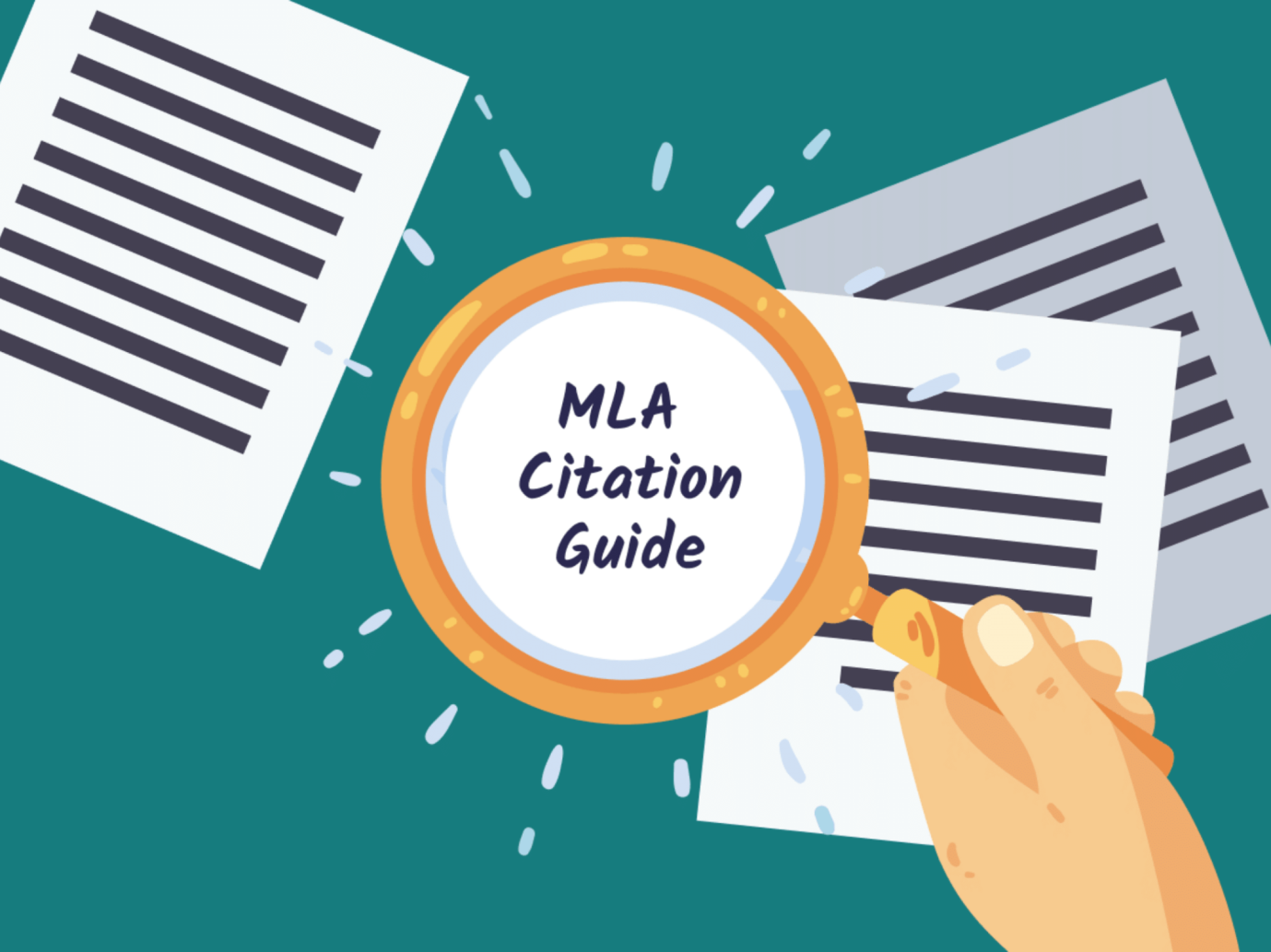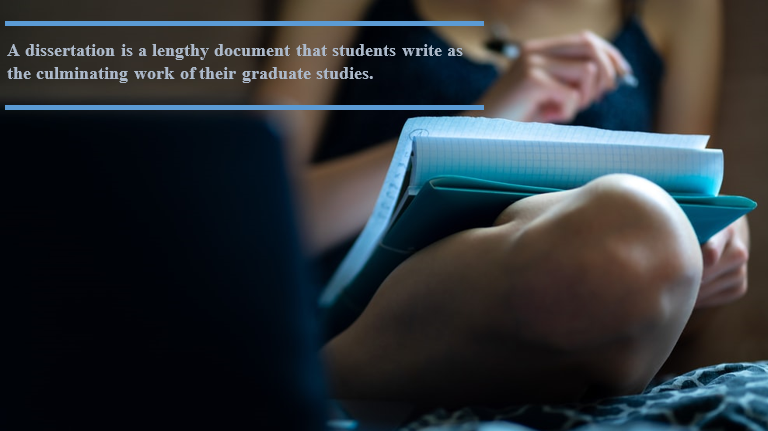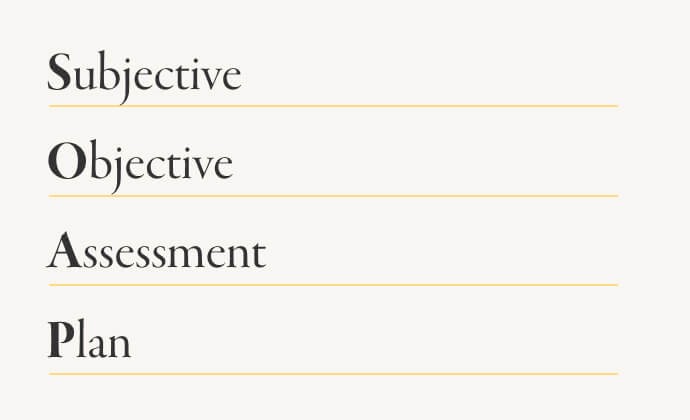How to Cite a Website in MLA
Introduction
MLA format, or Modern Language Association, is an academic style for writing papers and citing sources. It’s essential to know how to cite a website in MLA when you’re researching online. This post will explain the basics of MLA citation and provide tips on how to cite a website in MLA format. We also have guides on some other difficult to cite materials such as books chapters or the bible, and you can check them out!
What is MLA Format? When formatting your paper in MLA style, specific guidelines need to be followed, which we’ll go over later on in this article. For now, let’s focus more on what exactly makes up the “MLA” part of this acronym. The “Modern Language Association” was founded back in 1883 with one goal: To promote excellence in language and literature.
Before using the MLA style, always ensure you are using the latest edition of MLA. Currently, the MLA 9th edition is the most recent MLA version.
Changes to the MLA 9th Edition
Some of the changes that have been made from the previous 8th edition include the following:
- URLs: When dealing with websites, URLs are an essential component for an ideal website citation. However, the 9th edition requires you to omit the http:// or https:// from the URL portion. Note: If the citation is available on a digital platform, it is always good to make it clickable for easy access. To do this, highlight the URL, right-click the URL, select the hyperlink option. It will prompt a text box where you will be required to type the URL. Once done, the URL will appear in blue, meaning it should redirect to the website referenced when clicked.
- DOIs: A Digital Object Identifier (DOI) is a permanent link to a website. These are better than URLs since URLs change or are taken down occasionally. If the website has a DOI, it is essential to include it in the location section of the citation.
- Access date: While previous MLA editions required an access date, it is not required in the 8th and 9th editions unless instructed otherwise. However, if you need to include this information, simply follow the following format: Accessed Day Month Year. For instance,
Accessed 30th Nov. 2021.
For more nuanced changes concerning the latest MLA edition, consult the MLA Handbook, Ninth Edition.
Staples of an MLA Citation
Like any other writing style, referencing is crucial, especially if you have used someone else’s ideas. Furthermore, students and researchers must include the source of information in the bibliography section for every piece of borrowed information in the text. The in-text citation and the Work Cited entry are formatted differently and are explained in the following section.
Parenthetical Citation and Works Cited
Parenthetical citations will always appear within sentences, while Working Citations can have many different formats, including alphabetized by author, alphabetized by the writer’s last name, or in a list at the end.
Parenthetical Citation Example:
“The article I read from The New York Times,” said John Smith, “had some very useful information.” (Smith)
Work Cited Listing Example:
Harvard University Writing Center (2001).’ Entries’ and ‘Formatting.’ The Harvard Guide to Using Sources in Research Papers. Cambridge, MA. Harvard University Press. (WC)
Where can you Find Examples of MLA Format Papers?
There exist various sources where you can find guidelines on how to cite a website in MLA format. One of the most popular sources is the OWL at Purdue University which provides extensive information and examples on citing web pages, online videos, books, articles, etc.
The general rule when writing an MLA citation for a website is:
- Author (or Web Page Creator) Name or Title of Website (if no author given), “Title of Site,” Date Accessed.
Example: Smith College Admission Essays from 1875-2015 (“Smith College”), accessed January 12, 2015
- When you want to write about other people’s blog posts/articles/blogger names, it should look like this: Author First Last, “Article Title,” Title of Site, Date Accessed.
Example: Smith College Admission Essays from 1875-2015 (“Smith College”), accessed January 12, 2015
When should you use it for your paper?
- You should use a text citation when using someone else’s words in your paper and want to indicate the source. Text citations are also sometimes called “parenthetical references.”
- It would be best if you used quotation marks for anything that is not original content. The punctuation helps readers know where the author stopped talking and where you picked up with it. It lets them follow along easily, even as they read silently.
- Quotation marks can be used sparingly: if you’re quoting an entire paragraph of six sentences or more, try breaking it down into quoted portions divided by partial sentence breaks to avoid too many long quotes on one page. You might only have three or four quotations per page at most.
Remember that even quotes can be paraphrased to avoid plagiarism.
When should you Cite Using MLA for your paper?
- The first instance is when you are citing a website. Use the following format: Smith, John (2015). “MLA Format.”
John Smith. Web site was published on December 15, 2015. Accessed February 18, 2016, from
Web address [URL]. Retrieved January 16, 2017, from web address [access date]
Embedded link accessible at time of publication: “[embedded URL]” or [“url”].”
If cited in your paper… [MLA Citation] “Website Cited.” Academic Paper Title Author Date Published Volume Number Pages Page Numbers Publisher Location City State Country Language Website Address \\End of Quote\\
- The second instance is when you are using material or information originating from a website within an academic document but not directly quoting it from the website. If you are citing a website for information originating from the site, use this format: “Smith, John (2015). ‘MLA Format.'” In-text citation Smith
How to cite a website in MLA?
To cite a website in MLA, you need the following details:
- Author
- Title of source
- Title of container
- Contributors, including their names and roles
- Version
- Number
- Publisher (Include this when the publisher’s name if there a different publisher mentioned from the website name.)
- Date of publication
- Source location (i.e., URL or DOI).
You will not always find a website that has all these components. If that is the case, include whatever details you can to fit this criterion. At all costs, always ensure you have the author’s name, the title of the webpage, date of publication (if present), and URL or DOI.
General Procedure of Citing a website
Begin by indicating the author’s surname, followed by a comma and their first name. Input a period after the author’s first name. Afterward, insert the title of the webpage in quotation marks. Remember to complete the title with a period right before the end quotation mark. The title of the website is always in italics. Include the publisher’s name if a different publisher appears on the webpage. What follows is the date of publication. Lastly, include the URL, or if available, DOI. Insert a period at the end of the complete citation. An example is provided below:
Mabillard, Amanda. “Shakespeare on Jealousy.” Shakespeare Online. 10 Aug. 2013, Shakespeare-online.com/quotes/shakespeareonjealousy.html.
Now that we have an idea of the correct way to cite a website, we can go into detail about each component.
Author’s Name
As mentioned earlier, the author’s name is an essential component in a website citation. We shall now look at how to format the author(s) in different scenarios.
How to cite a website with one author
If a website has one author, simply begin with the author’s surname, followed by their first name.
In-text citation of a website with one author
The parenthetical citation of a website with a single author is represented as the author’s surname followed by a period, which is added outside the parenthesis. Since websites do not have page numbers, it is best to leave it at that unless the website has numbered paragraphs. The in-text citation should be formatted as shown below:
(Author’s Last Name).
Two authors:
When the website has two authors, begin with the first author’s surname, a comma, followed by their first name. However, the second author’s name is formatted normally- first name, a comma, followed by their surname. The authors’ names are separated by ‘and. To identify the order of the authors, it is advisable to follow the sequence provided by the website.
In-text citation: Follow the order in which they appear on the webpage when citing multiple authors. The parenthetical citation will include the authors’ surnames, separated by the word ‘and’. I should look as shown below:
(Surname 1 and Surname 2).
Three or more authors:
If a website has multiple authors, first check the order in which they appear on the webpage. Once that is done, begin by writing the first author’s surname, followed by a comma, and the phrase et al., Latin for ‘and others.’
In-text citation: The parenthetical citation for three or more authors should include the first author’s surname followed by et al.
(Surname 1 et al.).
A website with no author:
Some websites do not always have authors. In this case, you should begin the bibliography citation with the title of the webpage.
In-text citation: In case you come across a website with no author, indicate the title of the webpage in parentheses. Follow the structure below:
(Title of Webpage).
Remember, the title should have the major words in uppercase, fitting for a title.
When the website lacks a formal title
During your research, you might encounter websites with no definite title. In this case, you can describe the webpage in a few words. However, it is not recommended to write the description in either italics or inside any quotation marks. The description should be written normally.
Description of the web page. Title of Website, Publisher, date published in day month year format, URL.
In-text citation: The brief description of the webpage you created is what you will use as the in-text citation, enclosed by parenthesis. Unless the paragraph has numbered paragraphs or page numbers, do not add any extra information in the parenthesis.
(Brief Description of Webpage).
How to cite an organization as an author
Once in a while, you will encounter websites that do not have individual authors but are written by an organization, such as the American Nursing Association (ANA). Organizations are cited as they appear on the webpage, without quotation marks or italics.
In-text citation: Enclose the name of the organization in parenthesis to complete an in-text citation.
(Name of Organization).
Webpage Title
When stating the page title using MLA, you should include the “Title of Website” in brackets after it. It is also helpful to put a colon (:) then the Date that you accessed this page. The title should have quotation marks around it.
Website name
The name of the website must be followed by a comma and the author’s last name.
The publication date can also be added after the author’s name, separated by “date.”
The URL address should then follow whether it is online or offline. The Date accessed will need to come next as well.
When using a citation generator, be sure to include the author’s last name first and a date.
The citation should look like this:
Author, Date of publication (with URL address). Title of the website; Retrieved from
URL address, day accessed.
This is an example with two authors for MLA citation generator: Smith & Jones (2017) – “MLA.
Publishers
Publishers are an important addition to the website citation. However, only include the publisher if they are different from the website authors. The publisher’s name is usually located at the bottom of a webpage, otherwise known as the footer. The name is often placed next to a copyright symbol, as shown below.


In the webpage above, the website name is underlined in purple while the publisher is underlined in orange. In this case, including the publisher’s name is unnecessary since the organization published its own material.
When and how to use the URL vs. title of the page for citation purposes
The 8th edition of MLA states that “if the author of a work is known, cite as you normally would.” The citation guidelines for websites also state that “when citing an online source found through a search engine or other type of database,” it states to use only the URL.
The URL accessed while doing research should be used as the citation.
The URL accessed will also show that this is a website rather than an article in a magazine, which may not have author information included with it.
This guideline can vary depending on what type of source you are referencing. However, for most cases, using only the URL to cite an online resource found through a search engine or other type of database is the best option.
Citation with Title
The citation with the title or the title of work has three parts:
- Author’s name (if known) – Title, italicized and in quotation marks.
- Publication information such as the city of publication; publisher; Date when published: page numbers if needed
- A citation with the title or the title of a work is placed at the end.
Citing Articles on a Website
Online newspapers, blogs, or magazines are cited in the same way you would cite a website. Start by indicating the author’s or authors’ name(s), with the surname first, followed by their first name and a period. Proceed to write the title in the title case, with all the major words capitalized. List the updated date of publication indicated on the webpage. Follow the format below:
Author last name, First name. “Title of Article.” Website Name, Day Month Year, URL.
In-text citation: (Surname)
Citing an entire website in MLA
In most cases, researchers are interested in a particular phrase, paragraph, or page. However, there are times when we want to give an overview of a particular website, when referring to its homepage, or when referring to multiple pages on the website. Note: If you need to cite multiple pieces of content from the same website, you should cite them individually.
Another point to consider about citing entire websites is that they usually do not have an author. Thus, the Works Cited entry will begin with the italicized website name. Follow this with the publication date (if available) or access date. It should be formatted as shown below:
Website Name. Day Month Year, URL.
The complementary in-text citation is the italicized name of the website in parenthesis, as demonstrated below:
(Website Name)
Citing Social Media Posts
Facebook Posts
When for instance, you are citing a Facebook post, you should consider the following guidelines:
- Include the URL of the page you are citing in your post
- For Facebook posts, cite a webpage with an author or title and not just a link. The following formatting is recommended:
The author’s name or username, a comma, followed by the post’s title or caption in quotation marks (if available). If no caption is available, provide a brief description of the post, but without quotation marks or italics. Lastly, since Facebook is the publisher, include them in italics and indicate the date the post was made and its URL.
Author Last Name, First Name, or Account Name. “Title or Caption of the Post” or Description of Post. Facebook, day month year of the post, URL.
In-text citation: The in-text citation for a Facebook post should include the account name or author’s surname enclosed in parenthesis, followed by a period.
(Surname or Account Name).
How to Cite Instagram Posts
To cite an Instagram post, begin by writing the user’s surname, first name, and username. The username should be in square brackets. What follows is the picture’s title written in italics, if available. If the picture does not have a title, write a short description without italics or quotation marks. Indicate Instagram as the publisher in italics. Next, the contributors are listed; only include them if they are different from the account holder. Lastly, include the date and URL.
Account holder’s Last name, First name [Username]. “Photo Title” or Description. Instagram, other contributors, date photo was published, URL.
In-text citation: In this case, enclose the author’s surname or account name in parentheses. The in-text citation would appear as follows:
(Surname of Account Name).
How to Cite Twitter
Tweets are a bit different from the rest of the other social media platforms. They involve written text rather than words. Therefore, to cite the tweets, begin by listing the person’s (surname first) or organization’s name and Twitter handle. Only the Twitter handle should be in square brackets. Afterward, enter the tweet’s text as it appears on the webpage, not forgetting any hashtags. List Twitter as the publisher in italics, and conclude by writing the date the tweet was posted and the URL. Remember to punctuate properly, as shown in the example below:
Last name, First name [Username]. “Tweet Message.” Twitter, date posted, URL.
In-text citation: This parenthetical citation for a tweet should include the author’s surname enclosed in parentheses.
(Surname).
Now that we have known how to cite social media posts, a common question among students is how to cite comments. Please check the next section for more information.
Citing social media and Website Comments
Start by listing the commenter’s name (surname first). If unavailable, you can use the username. Remember to add a period after the commenter’s name/username. Next, add the words’ Comment on’ and then name the title of the source in quotes. Follow up with the website title in italics, the publisher (as needed), the date, and the URL.
Commenter’s Last Name, First Name or Username. Comment on “Title.” Publisher, day month year, URL.
In-text citation: An accurate in-text citation for a social media website comment should include the author’s last name (surname), followed by a period.
(Commenter’s surname).
Remember that even the appendix or abstract sections can be cited using MLA style.
A Recap of In-text Citations for Websites
Generally, most of the parenthetical citations include the author’s last name in parentheses. If the author is not available, then the title is used. For easier reference, check the table below.
| Author | In-text Citation Structure |
| No author | (‘Webpage Title’) |
| A single author | (Author’s Surname) |
| 2 authors | (Author 1 Surname and Author 2 Surname) |
| 3 or more authors | (Author 1 Surname et al.) |
Common mistakes when citing websites in MLA


- When citing social media, it is essential to know which social media outlet you are citing.
- Facebook citations have a different format than Twitter citations, and the same goes for citation formatting concerning other sites such as Pinterest or LinkedIn. It’s best if your instructor has specific guidelines about what type of social media platform will be acceptable for use in MLA.
- Interchanging the citation format for internet and print resources is another common mistake. Follow the guidelines for whichever type of resource you are referencing concerning a citation format, or ask your instructor which one they prefer.
- Using an external website that does not have its publisher’s publication date, it’s important to include this information, so readers know where the content came from.
- Placing the author’s title after the Date is a common mistake made by students who are not familiar with the MLA format.
- Although sites such as Wikipedia may be considered acceptable sources for citation, your instructor may require you to use more specific resources. The website’s content should accurately reflect what is being cited and provide a comprehensive list of references that demonstrate its credibility.
- Forgetting hyperlinks. The use of hyperlinks in citations ensures readers know where they can find the information referenced by the author.
Thesis statement: It’s best if your instructor has specific guidelines about what type of social media platform will be acceptable for use in MLA. For example, Pinterest or LinkedIn might work better depending on which discipline one studies. Interchanging formats could also lead to errors and confusion among students and instructors alike, so it’s essential to adhere strictly to whichever style (APA or MLA]
Incorrect use of parenthesis can lead to confusion.
(David Kestenbaum, “A Look at How the Google Crisis Unfolded”)
· “The NPR Science Desk covers a wide range of news from around the world and focuses on discoveries in science and medicine.” (NPR)
· This is an example of MLA citation:
· Author’s Last Name, First Initial. Title of article or website page accessed Month Day Year specific URL where found Accessed Date (year).
· Dates should be written as a month-day-year with no spaces between numbers unless there are two digits for hours or minutes; then use am/pm without periods after each number except when writing noon (“12 pm”). If using time zone designations other than GMT, it must include
Websites that offer free help with citations (including an example)
If you want to get help with citations, visit the Purdue Online Writing Lab (OWL) at
owl.purdue.edu/help with MLA format or MLA Formatting and Style Guide
The OWL provides help on citation formatting for both in-text citations and works cited lists, as well as citing sources using APA, Chicago, and CHICAGO. Here you will learn about page numbers and how to cite a website in MLA.
MLA Handbook for Writers of Research Papers (Chicago). This is a critical site, especially when looking at how to format the accessed day, month, year, etc.
We have highlighted the key areas when it comes to citing websites using MLA format. We understand how complex citing websites in MLA can be, and hence we are ready to guide you. Place an order with us today and our writers will do those citations perfectly.


I‘m a freelance content and SEO writer with a passion for finding the perfect combination of words to capture attention and express a message. I create catchy, SEO-friendly content for websites, blogs, articles, and social media. My experience spans many industries, including health and wellness, technology, education, business, and lifestyle. My clients appreciate my ability to craft compelling stories that engage their target audience, but also help to improve their website’s search engine rankings. I’m also an avid learner and stay up to date on the latest SEO trends. I enjoy exploring new places and reading up on the latest marketing and SEO strategies in my free time.